EXERCISE- 6: HOW TO DRAW A BOLT?
Click “Start”- “Mechanical Design”- “Part Design”.Select XY plane and create a hexagon with defined dimension (40 mm).

Exit workbench and click to “Pad” and enter the length as 15
mm.Select bottom side of the shape and click “Sketch” to draw a
circle as 12 mm diameter.Exit workbench and click “Pad” , enter the length as 70 mm.

After padding process, the helix start point must be defined
as follows:


Click star and select “Generative Shape Design” from “Shape”
section.Click “Helix” and select “Helix Curve Definition”. Apply the
defined dimensions as below:

Go to “Part Design” from “Start”. Select “Plane” and select “Plane
type” as “Normal to Curve”, “Curve” as “Helix.1” and “Point” as “Point.1”.


Click to “Plane” and draw a circle as below:


Exit workbench.Go to “Rib Definiton” and select the curve, press “ OK”.









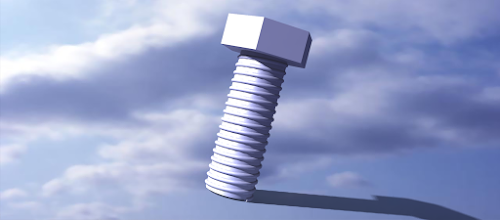
No comments:
Post a Comment