Select “Start”- “Mechanical Design”- “Part Design”.
Click “Sketch” and use YZ plane.
Draw the shape as below and mirror it:
Exit workbench.
Go to “Sketch- Based Features” toolbar and select “Pad” and enter the value to the “Length” box, select ”Mirrored extent”:
Press “OK” to complete.
Click to “Dress-Up Features” and select “Draft Angle”, apply selection as follows:
The part that you want to change with angle must be red and stable part must be blue.
To give radius to the edges, click to “Edge Fillet” icon.
To give a shape as below, click to “Tritangent Fillet” and create radius to a greater extent.
Click to “Shell” icon and enter the “Default outside thickness” value as 3mm after that select the surfaces which will be removed:




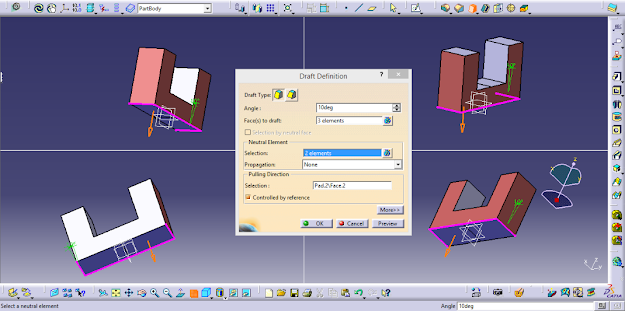
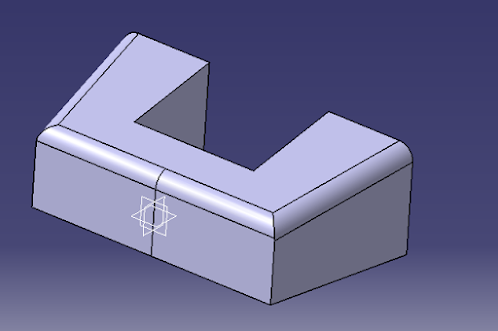




No comments:
Post a Comment