Click to start – mechanical design – part design and select YZ plane.
Create a sketch as follows and exit workbench.
Click to Pad tool and select the length as 50 mm from “Pad Definition” box, select mirrored extent to give thickness from either sides and press “OK”.

Go to YZ plane and draw an angle tie as below by using coincidence to make concentricity on the edges (select the line point and part edge).

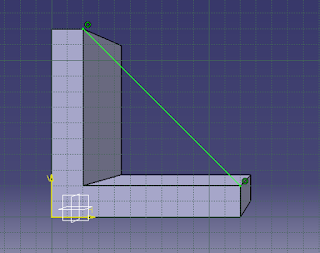
Click “Stiffner” tool from “Sketch- Based Features” toolbar. Select thickness 10 mm and click to “Neautral Fiber” option for equal thickness. It was the last step of our part.


No comments:
Post a Comment