3. 3D Modelling Toolbars:
3.1. Sketch- Based Features Toolbar:
 | Rib | This icon helps you to sweep your closed profile along a center curve |
 | Slot | This tool is opposite of "Rib" command which is allow you to remove material on 3D model along a centr curve |
 | Multi Section Solid | It allows you to create solid along the selected two or more closed intersecting curves |
 | Removed Multi Section Solid | It remove the volume which is defined in two or more closed intersecting curve along the extrusion |
3.1.1. Prisms Sub-Toolbar:
 | Pad | It allows you to create a prysmatic shape on defined directions |
 | Pocket | This icon allows you to extrude the shape. It can be partly explained opposite of "Pad" |
 | Drafted Fillet Pad | It allows you to create prysmatic shapes with requested angle and length. It also helps to round the edges on sketch |
 | Drafted Fillet Pocket | This tool allows you to create a pocket with draft and fillets |
 | Multi-Pad | This tool shows you how to multiple th edefined sketch with different lengths |
 | Multi- Pocket | It helps you to create multi pocket at the same sketch environment |
3.1.2. Revolving Sub- Toolbar:
 | Shaft | It allows you to revolve your 2D profile on defined axis, in this way you can get a 3D model |
 | Groove | This tool allows you to create a new solid model by removing the material on revolved profile with defined dimensions and angles |
3.1.3. Advanced Extruded Features:
 | Stiffener | It allows you to create a support piece to increase mechanical strength |
 | Solid Combine | It creates solid model by selected two perpendicular and defined direction which is on intersecting height |
3.2. Transformation Features Toolbar:
3.2.1. Transformations:
 | Translation | It allows you to make the solid model on defined distance, type or axis |
 | Rotation | It allows you to rotate the solid profile on selected axis and angle |
 | Symmetry | This tool allows you to take symmetry according to defined reference such as; solid model surface, plane objects...etc |
 | Axis to Axis | It allows you to translate the body by using the reference axis to target axis |
3.2.2. Patterns Sub- Toolbar:
 | Rectangular Pattern | It allows you to duplicate rectangular objects |
 | Circular Pattern | It rotates the selected oject according to reference axis |
 | User Pattern | It allows you to duplicate defined objects many times according to specified points |
3.2.3. Scale Sub- Toolbar:
 | Scalling | This tool allows you to scale your objects as requested ratio |
 | Affinity | It allows you to change and translate according to the ratio values of the coordinates |
3.3. Dress Up Features Toolbar:
 | Chamfer | This tool allows you to chamfer on defined edges |
 | Shell | It creates a shell on existing solid shape |
 | Thickness | It gives thickness on defined surfaces |
 | Thread/ Tap | It threads by specifying the type of thin or thick |
3.3.2. Fillets Sub- Toolbar:
 | Edge Fillet | This tool allows you to create constant radius on defined edges of solid model |
 | Variable Radius Fillet | It allows you to create variable radius on defined edges |
 | Chordal Fillet | This tool allows you to create a fillet by specifying width of the fillet ribbon |
 | Face- Face Fillet | It assigns an intended radius between two different surfaces to give a round shape |
 | Trtitangent Fillet | It allows you to create radius which will be tangent three surfaces of solid shape |
3.3.3. Remove Sub- Toolbars:
 | Remove Face | It deletes the other surfaces accroding to reference surface |
 | Replace Face | It regenerates the selected sruface according to reference surface |
3.4. Surface- Based Features Toolbar:
 | Split | It helps you to cut off solid model by using a plane or a surface |
 | Thick Surface | It creates solid model by giving thickness in one or two direction on selected surface |
 | Close Surface | It creates a solid model by filling selected hollow surface |
 | Sew Surface | It performs a boolean operation by combining a solid model |
3.5. Boolean Operation Toolbar:
 | Assemble | This tool is allows you to stick two solid model eachother |
 | Union Trim | It allows you to cut off intersecting part of solid models or allows you to create new solid model by holding requested part |
 | Remove Lump | If the model existing in two or more parts, it allows you to remove unwaned objects |
3.5.1. Boolean Sub- Toolbar:
 | Add | It allows you to add selected solid model to another |
 | Remove | It allows to remove selected solid model from another |
 | Intersect | It allows to take intersection of selected solid model with another |




















































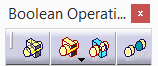







No comments:
Post a Comment